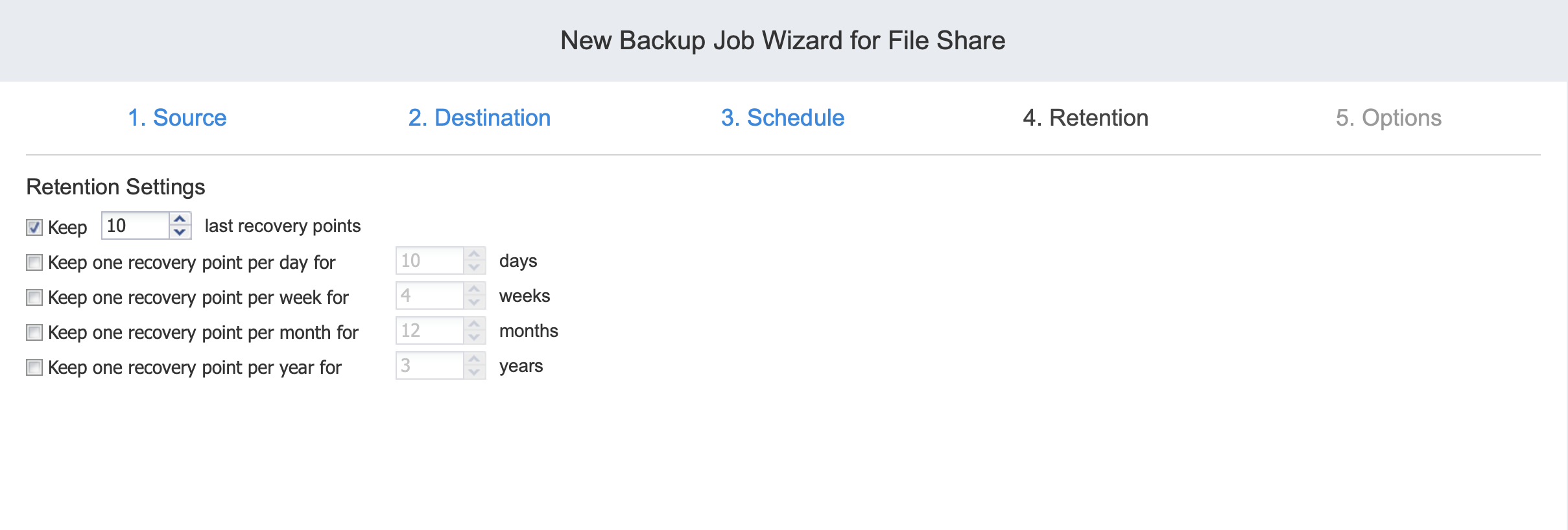Backup Job Wizard for File Share: Retention
Important
This page is not displayed if the new scheduler is enabled.
After each job run, NAKIVO Backup & Replication creates a recovery point in the backup repository for each share. A recovery point represents the backed-up share at a particular moment in time and allows you to recover individual folders or an entire share from the backup repository. You can specify the number of recovery points to retain in the backup repository using the grandfather-father-son (GFS) backup rotation scheme.
When Amazon S3, generic S3-compatible storage, Wasabi, Azure Blob Storage, Backblaze B2 Cloud Storage, or Local Folder (on Linux) is selected as the Backup Repository type and the only backup destination, you can make recovery points in these repositories immutable. With immutability enabled, the recovery points become immutable and are stored using the write-once-read-many (WORM) model. In the case of Amazon S3, generic S3-compatible storage, Wasabi, Azure Blob Storage, or Backblaze B2 Cloud Storage types of Backup Repository, immutable recovery points cannot be overwritten, deleted, or changed by the root user, until the specified period has expired. For the Local Folder type of Backup Repository, the root user can lift or change immutability.
On the Retention page of the wizard, you can set up:
Retention Settings
Here you can set the retention settings for the backup job. Set the following options:
- Keep x last recovery points: Retains the specified number of last recovery points for each file share in the job.
-
Keep one recovery point per day for x days: Retains one last recovery point per day for the specified number of days.
-
Keep one recovery point per week for x weeks: Retains the last available backup of every week for the specified number of weeks.
-
Keep one recovery point per month for x months: Retains the last available backup of every month for the specified number of months.
-
Keep one recovery point per year for x years: Retains the last available backup of every year for the specified number of years.
Immutability
In this section, you can configure the Make recovery points immutable for x days option. The recovery points remain immutable for the specified number of days.
Note
For the Immutability section to be available, the following conditions must be met:
Amazon S3, generic S3-compatible storages that support object lock, Wasabi, Azure Blob Storage, Backblaze B2 Cloud Storage, or Local Folder on Linux must be selected as the Backup Repository type on the Destination page of the wizard.
If Amazon S3, generic S3-compatible storage, Wasabi, Azure Blob Storage, or Backblaze B2 Cloud Storage is selected as the Backup Repository type, Object Lock or version-level immutability support and versioning must be enabled for the bucket or blob container respectively on the platform where the Backup Repository is located.
For the Local Folder type of Backup Repository, see feature requirements.
For more details and an example of job retention settings, refer to the Keeping Recovery Points article in the Knowledge Base.