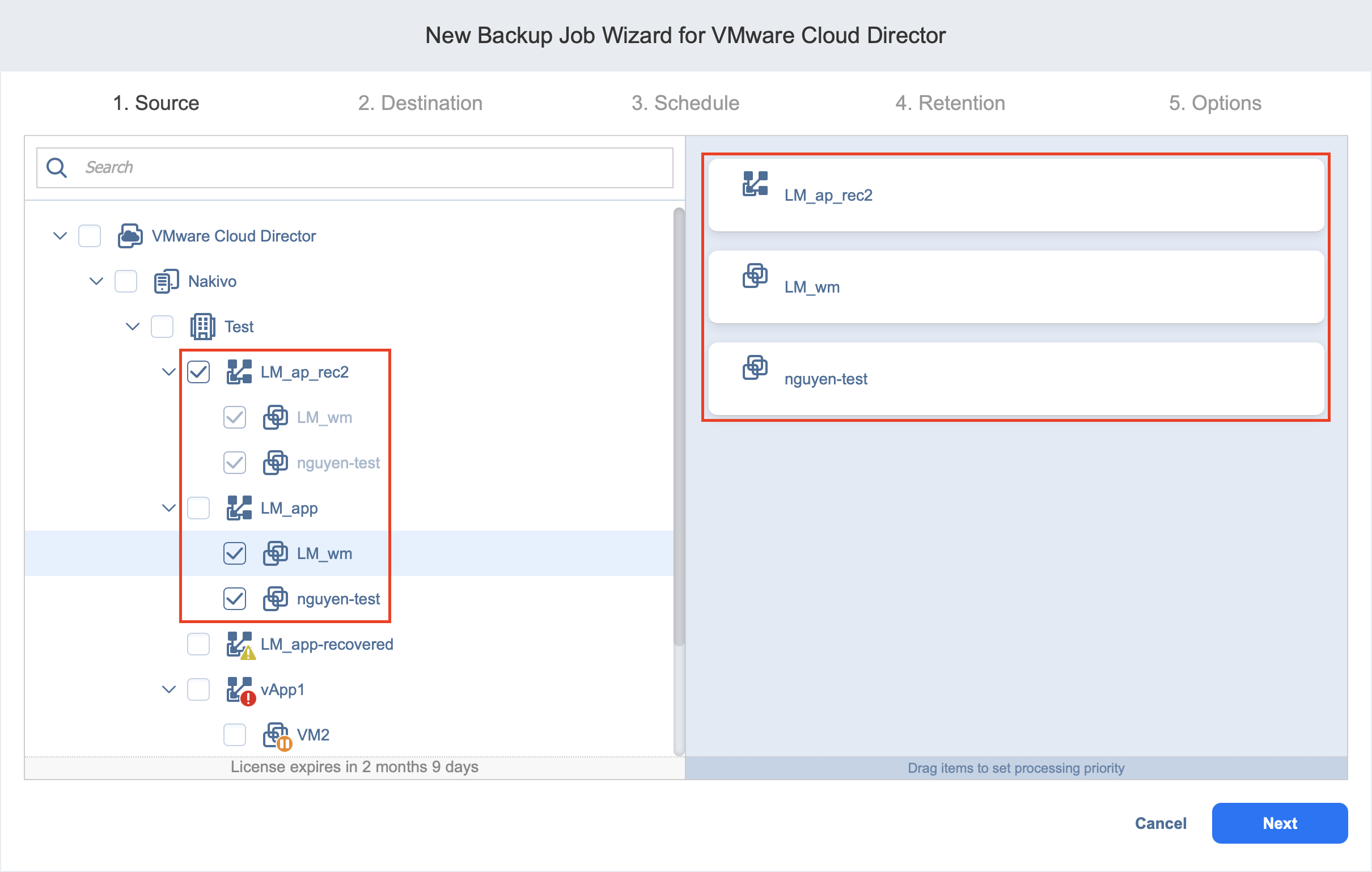Backup Job Wizard for VMware Cloud Director: Source
On the Source page of the wizard, add VMware Cloud Director objects to your backup job. In the left pane of the wizard, the inventory tree displays all VMware Cloud Director objects added to the inventory and available for backup. Proceed as follows:
-
Optionally, you can filter the inventory tree by typing a string into the Search box. You can enter a part or the entire name of the object.
-
Select VMware Cloud Director objects by placing a checkmark next to the items you want to back up. When vApp is selected, all underlying VMs will be selected and backed up automatically.
-
The selected objects appear in the right pane of the page. You can remove a selected VMware Cloud Director object from the backup job in one of the following ways:
-
Deselect the object in the left pane. This will removes the object from the right pane; OR
-
In the right pane, hover the pointer over the item you want to remove and click "X" icon. This will deselect the object in the left pane.
-
-
Click Next to proceed.