Using Filters
About Filters
The Master Tenant Dashboard has 5 filter categories, which allow you to quickly display tenants based on their characteristics. The following filters are available:
-
Status:
-
OK: Displays tenants that have no errors and notifications
-
Warning: Displays only tenants that have notifications
-
Error: Displays only tenants that have errors
-
-
Type:
-
Local: Displays only local tenants
-
Remote: Displays only remote tenants
-
-
Activity:
-
Enabled: Displays only enabled tenants
-
Disabled: Displays only disabled tenants
-
-
Labels: Filters tenants by labels assigned to them
-
VMs Allocated: Filters tenants by the number of VMs allocated to them
Applying Filters
To apply a filter, check the box to the left of a filter name.
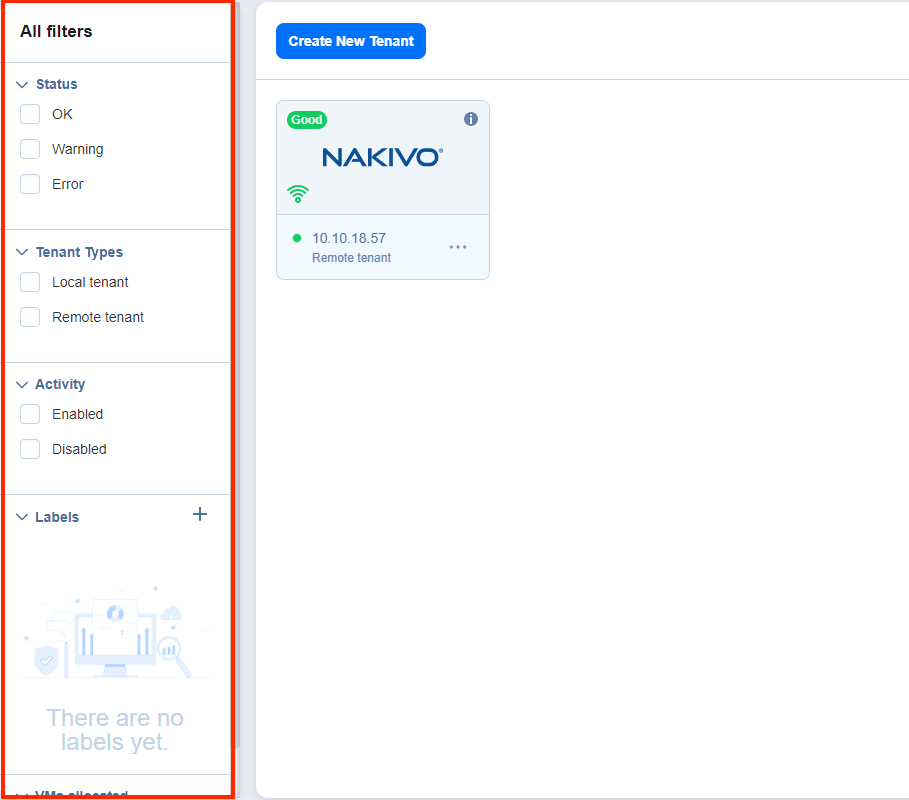
To dismiss a filter, simply uncheck the box to the left of the name of an active filter.