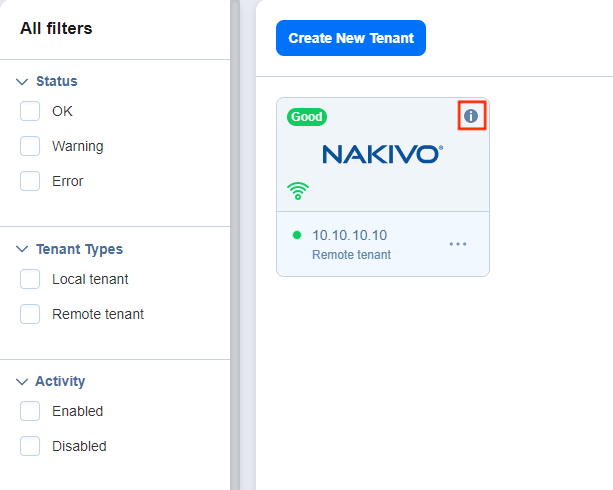Viewing Tenant Information
On the Master Tenant Dashboard, you can view information about each tenant's instance of NAKIVO Backup & Replication. The information readily displayed on a tenant's card is as follows:
-
Tenant status: The color and content of this indicator gives an overview of the tenant instance's alarms and notifications status. The given number reflects the number of alarms and/or notifications present at the remote tenant. A green Good indicator means there are no outstanding alarms and notifications. Other colors represent the following:
-
Yellow: There are outstanding notifications.
-
Red: There are outstanding alarms.
-
Grey: The tenant is disabled.
-
-
Connection (remote tenants only): A green signal icon on a remote tenant's card indicates that a connection has been established between the remote tenant and Master Tenant instances; that is to say, a green signal icon will appear on the remote tenant's card once they have successfully added the MSP. A red signal icon means the connection could not be established or has been interrupted.
-
Accessibility: A green circle icon next to the tenant's name indicates that the tenant is currently accessible by the Master Tenant.
-
Tenant name and type: Lastly, the tenant card indicates the name and type of a given tenant.
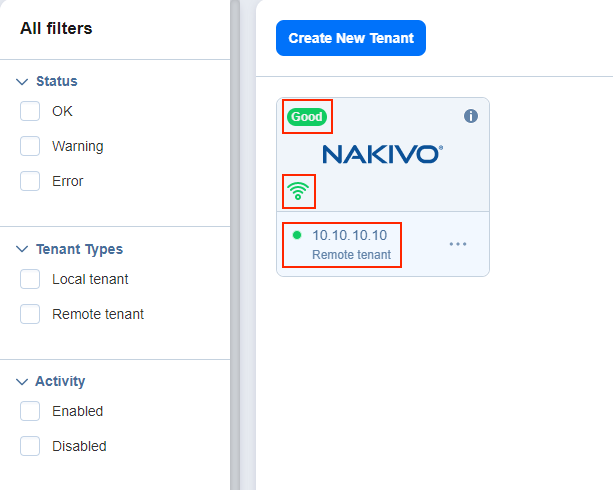
For more tenant information, hover over the tenant card and click on the Info button. A pop-up window opens with general tenant details and usage statistics.