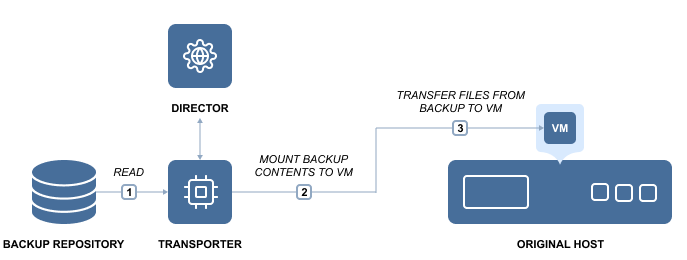Instant File Recovery to Source
The Instant File Recovery to Source feature allows you to recover files and folders to their original location (or any custom location) in a single click. NAKIVO Backup & Replication can instantly recover files right from compressed and deduplicated backups. Files can be recovered from both Windows and Linux-based machines. With the push of a button, the selected files can be reinstated in their original location or in a new custom location on any VM/physical machine, downloaded to the local machine, or sent via email. When restoring files back to the original location, the file permissions are all restored as well. The Instant File Recovery feature works both via LAN and WAN. Thus, even if local backups are unavailable, you can recover from a backup copy located, for example, in an Amazon EC2 cloud a thousand miles away. Note that recovery to the source is executed via a system account.
The file recovery process is simple and straightforward. First, select a backup and recovery point from which you wish to recover files. The files and folders available for recovery are displayed right in the NAKIVO Backup & Replication web interface. Browse or search for files, select the files you wish to recover, specify where you want them, click the button, and behold! The files are instantly recovered.
To learn how to recover files with NAKIVO Backup & Replication, refer to File Recovery.