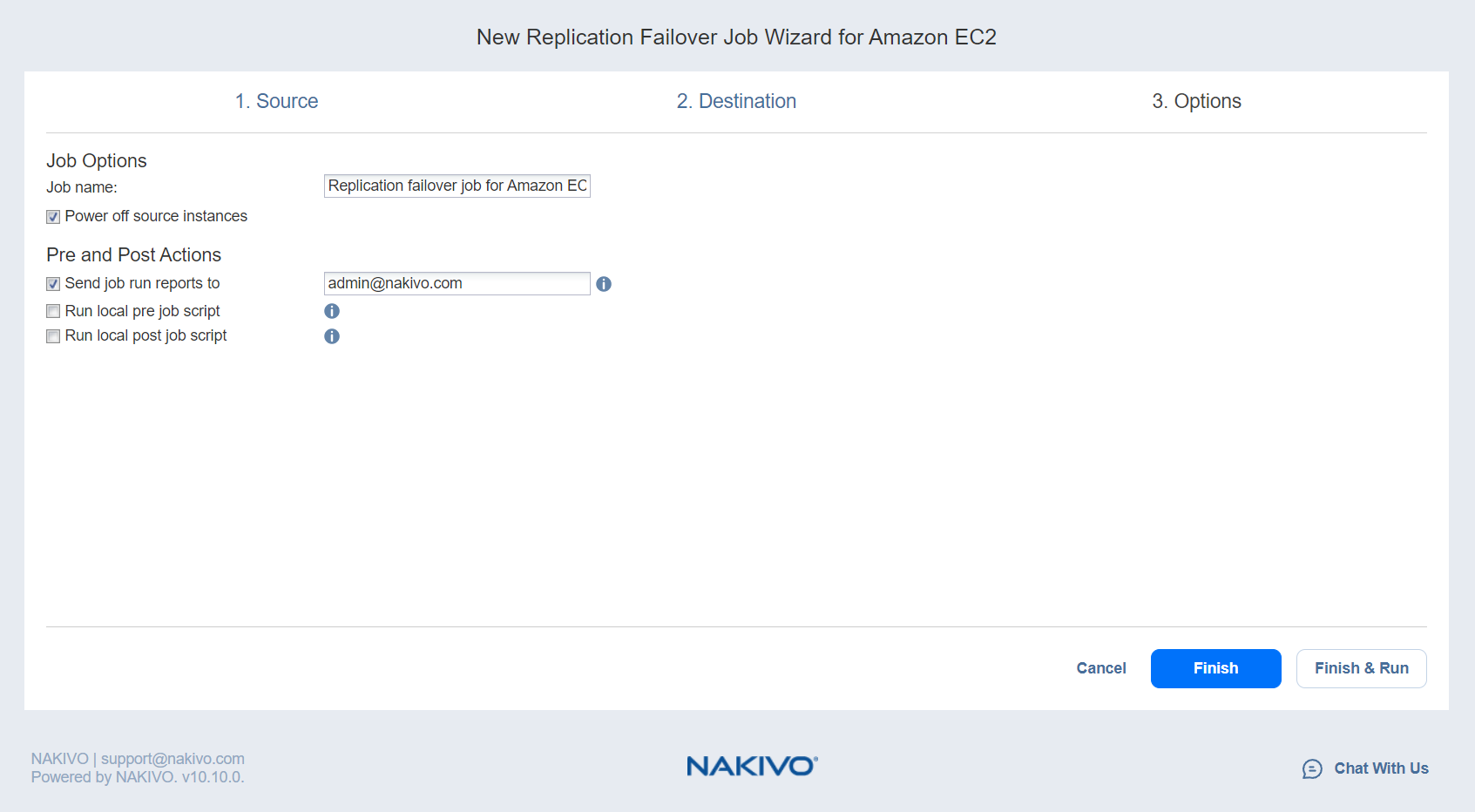Failover Job Wizard for Amazon EC2: Options
On the Options page of the wizard, specify the options for the Amazon EC2 failover job.
Job Options
You can specify the following failover job options:
-
Job name: A string of 50 or fewer characters specifying the name of the failover job.
-
Power off source instances: Select this checkbox to power off source Amazon EC2 instances when the failover job has completed.
Pre and Post Actions
You can enable the following pre- and post-actions:
-
Send job run reports to: When selected, a job report is sent to the specified recipients each time the failover job has completed. This option overrides the default setting in the NAKIVO Backup & Replication Settings.
-
Run local pre job script: When selected, a dialog box opens. You can specify the following options of the pre-job script to be executed in this dialog box:
-
Script path: A local path to the script on the machine where the Director is installed. A script interpreter should also be specified.
-
Job behavior: The following options are available:
-
Wait for the script to finish: This is the default option.
-
Do not wait for the script to finish.
-
-
Error handling: The following options are available:
-
Continue the job on script failure: This is the default option.
-
Fail the job on script failure.
-
-
-
Run local post job script: When selected, a dialog box opens in which you can specify the options of the post-job script to be executed on the machine where the product is installed. Proceed as for the pre- job script.
Completing the New Replication Failover Job Wizard for Amazon EC2
Click Finish or Finish & Run to complete the job creation.
Note
If you click Finish & Run, you will have to define the scope of your job. Refer to Running Jobs on Demand for details.