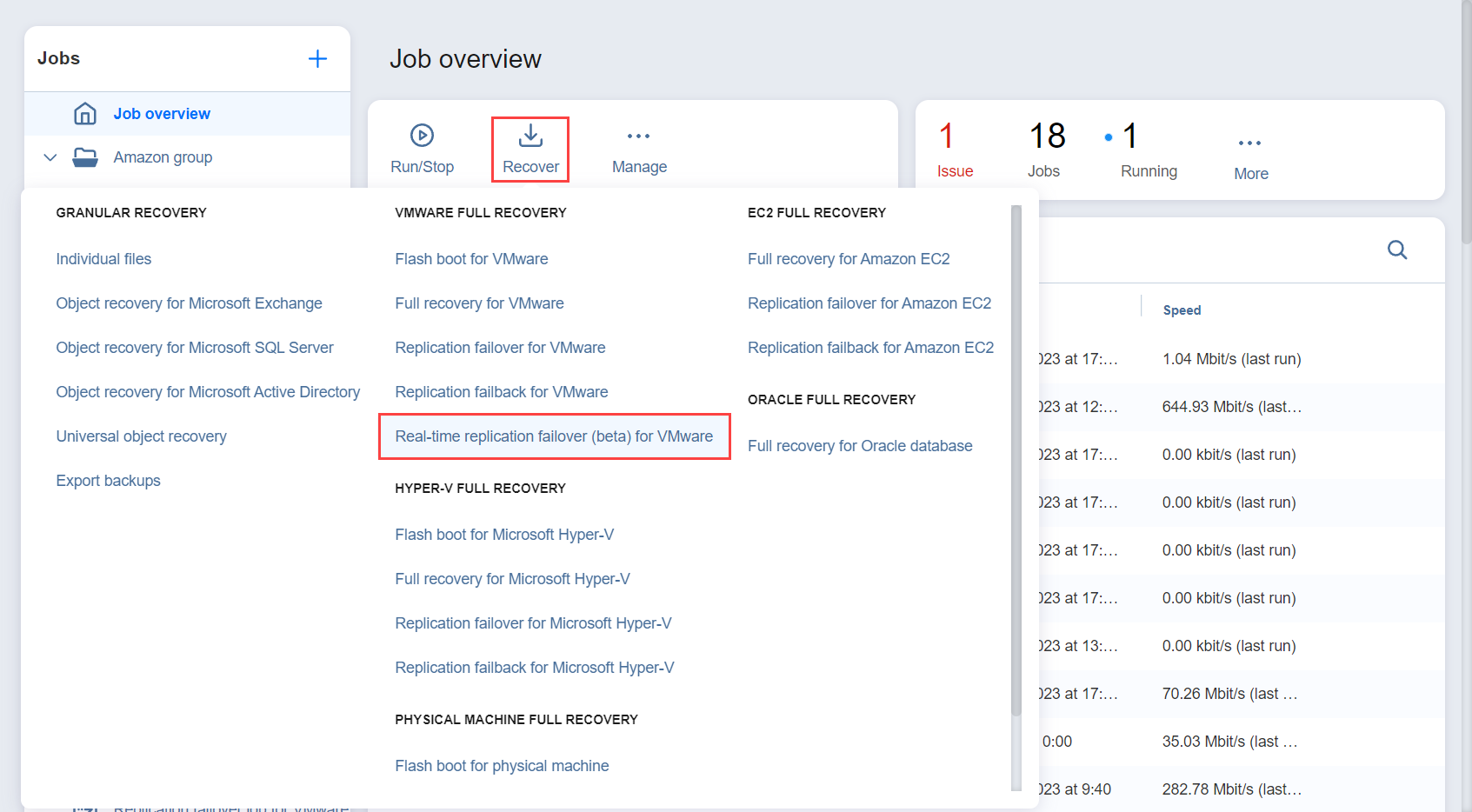Starting Real-Time Replication Failover (Beta) for VMware
Before starting a real-time replication failover job for VMware, make sure that you have an active real-time replication job for VMware available. Refer to Creating VMware Real-Time Replication (Beta) Jobs for details.
To start the real-time replication failover process, select the relevant real-time replication job for VMware and click Recover > Real-time replication failover (beta) for VMware. Note that the real-time replication job for VMware must be running successfully (or was running successfully before and now is stopped) for this option to be available.
The Real-Time Replication Failover Job Wizard for VMware opens.