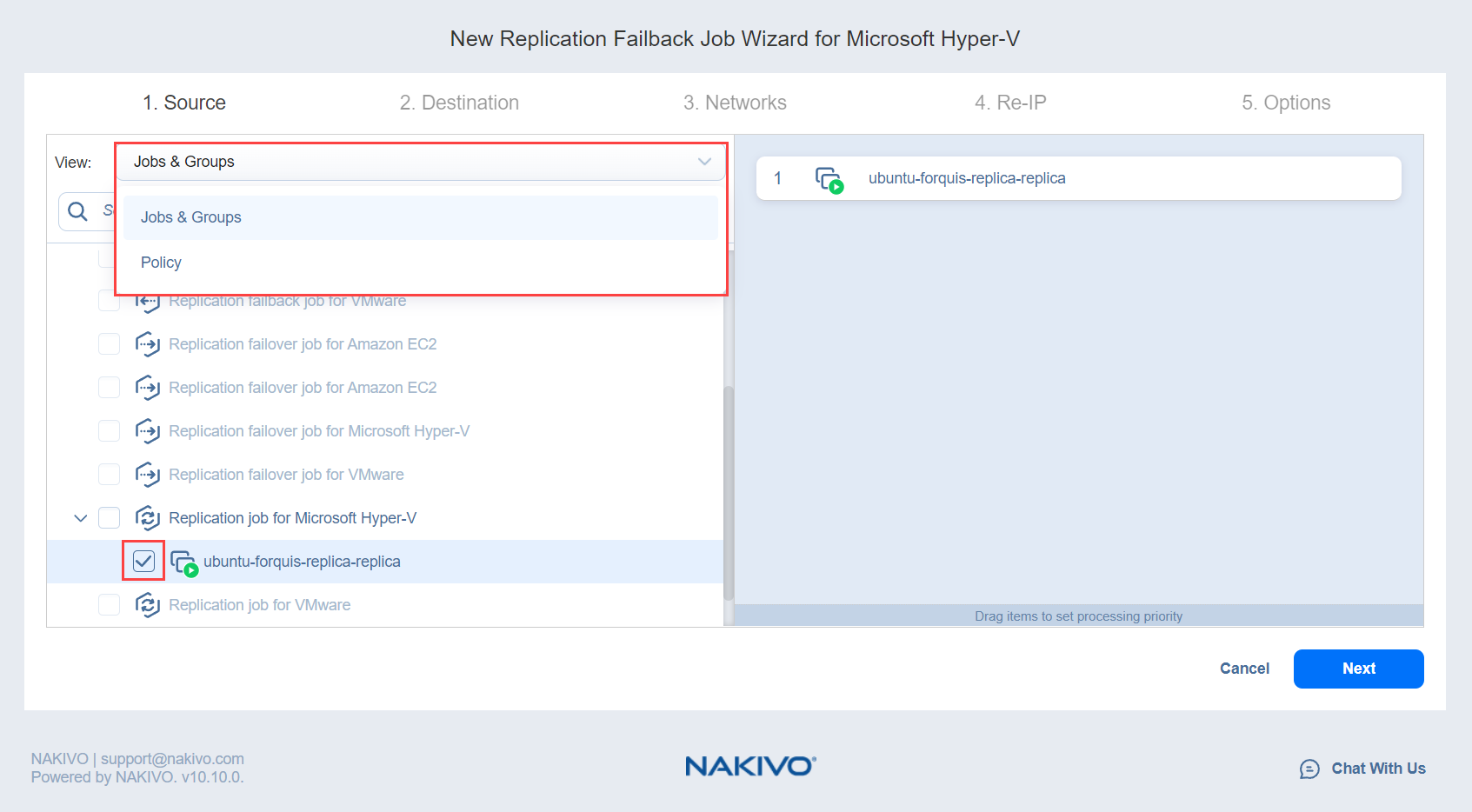Failback Job Wizard for Microsoft Hyper-V: Source
On the Source page of the wizard:
-
In the left pane of the page, choose either of the following inventory views:
-
Jobs & Groups: When selected, the inventory tree displays groups, jobs, and backups of the appropriate hypervisor. You can select the required replica from the list of replication jobs.
-
Policy: When selected, job policies can be used. For details, refer to Managing Job Policies. If the items were selected in alternate views, a dialog box opens warning you that switching to the Policy view will reset your current selection. Click Switch View to confirm switching to the Policy view. Make sure that at least one item matches the available set of policy rules.For details, refer to Managing Policy Rules.
-
-
Select one or more replica Hyper-V VMs in the left pane of the page.
-
Click Next to confirm adding the selected replicas to the failback job.