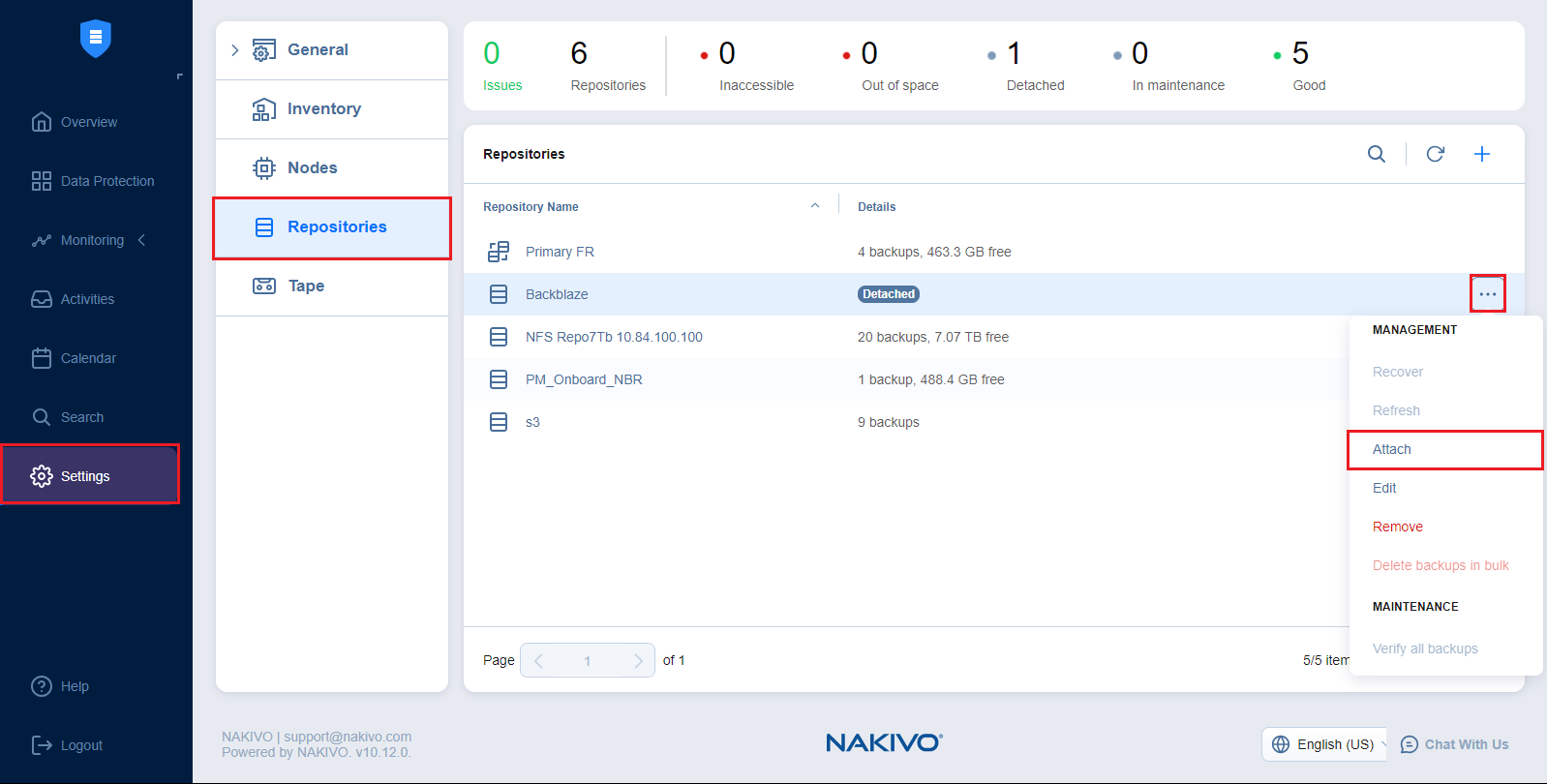Attaching Backup Repositories
If you have detached a Backup Repository, you can reattach it to the product by following the steps below:
-
From the main menu of NAKIVO Backup & Replication, click Settings.
-
Go to the Repositories tab and hover over a Backup Repository.
-
On the right side, click ••• and then click Attach.
The Backup Repository is reattached to NAKIVO Backup & Replication. You can now back up to the attached Backup Repository.