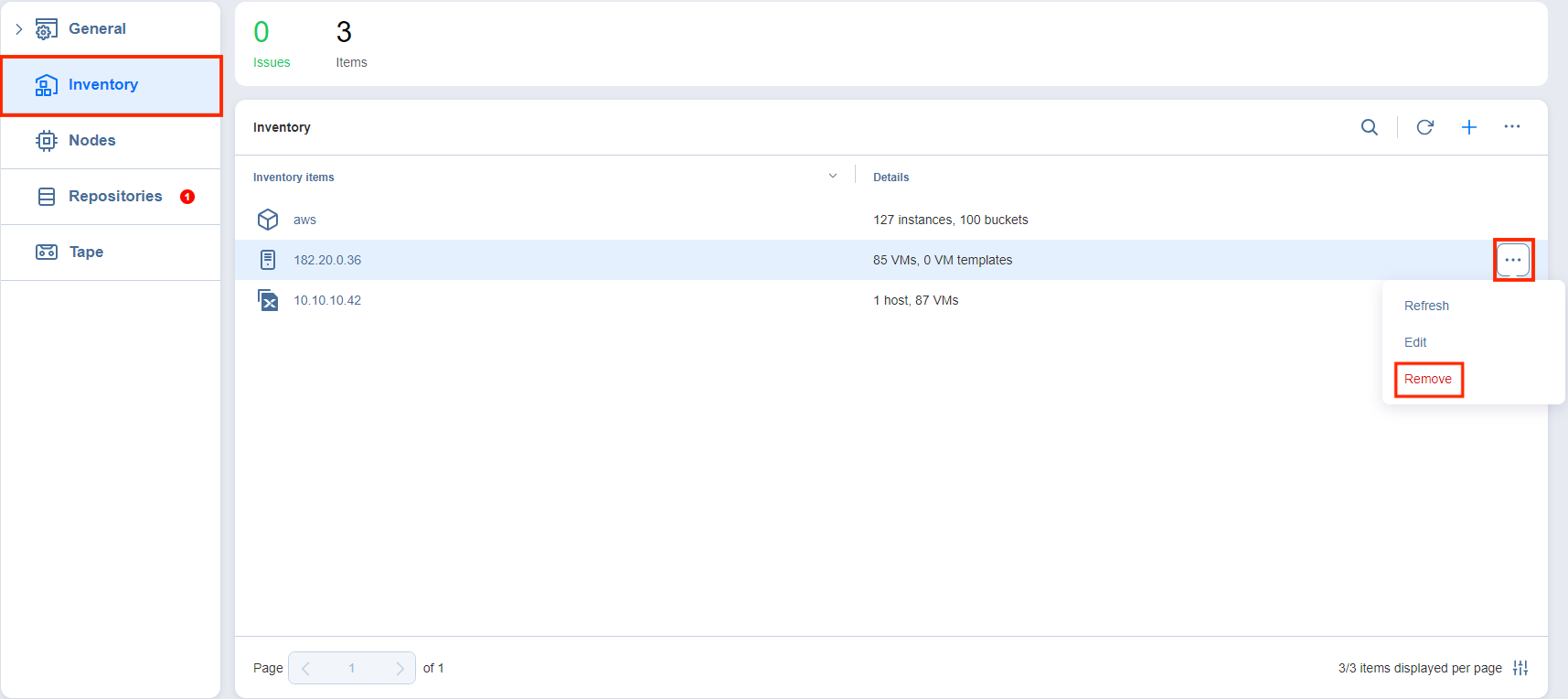Removing Items from Inventory
You cannot remove an inventory item if there is at least one backup or replication job that uses the item or its children. In order to remove such items from the Inventory, you first need to delete (or edit) the corresponding jobs so no VMs/Instances are backed up or replicated on the host/server/account being removed.
To remove an item from the Inventory, follow the steps below: