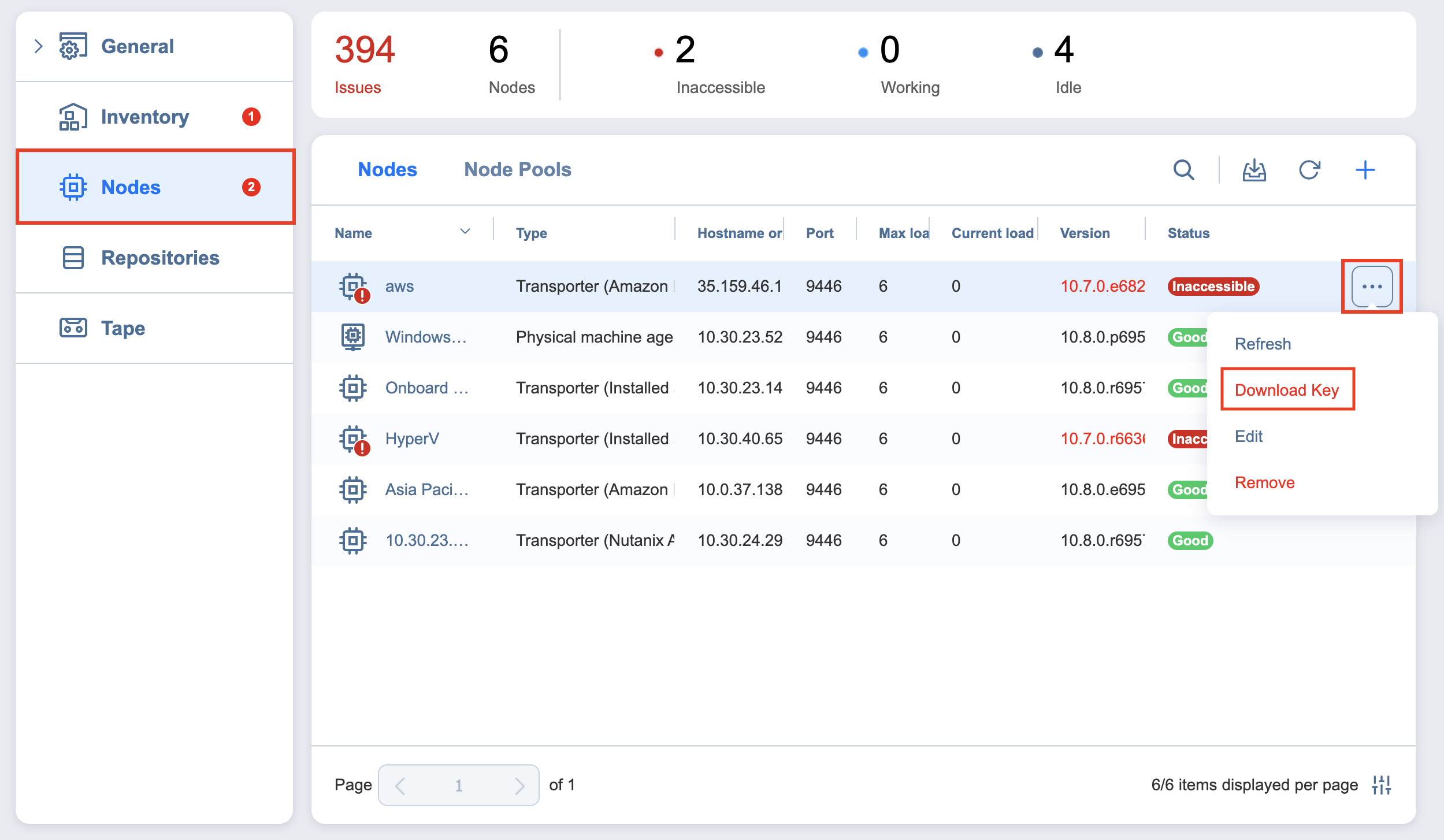Downloading Transporter Credentials
If you would like to import an Amazon EC2, Nutanix AHV, or VMware Transporter into another installation of NAKIVO Backup & Replication, you need to download the Transporter's credentials. To obtain the credentials, hover over the desired Transporter and click the ellipsis Manage button on the right side. In the dialog box, click Download Key. This begins the download of a ZIP file containing the Transporter's credentials.