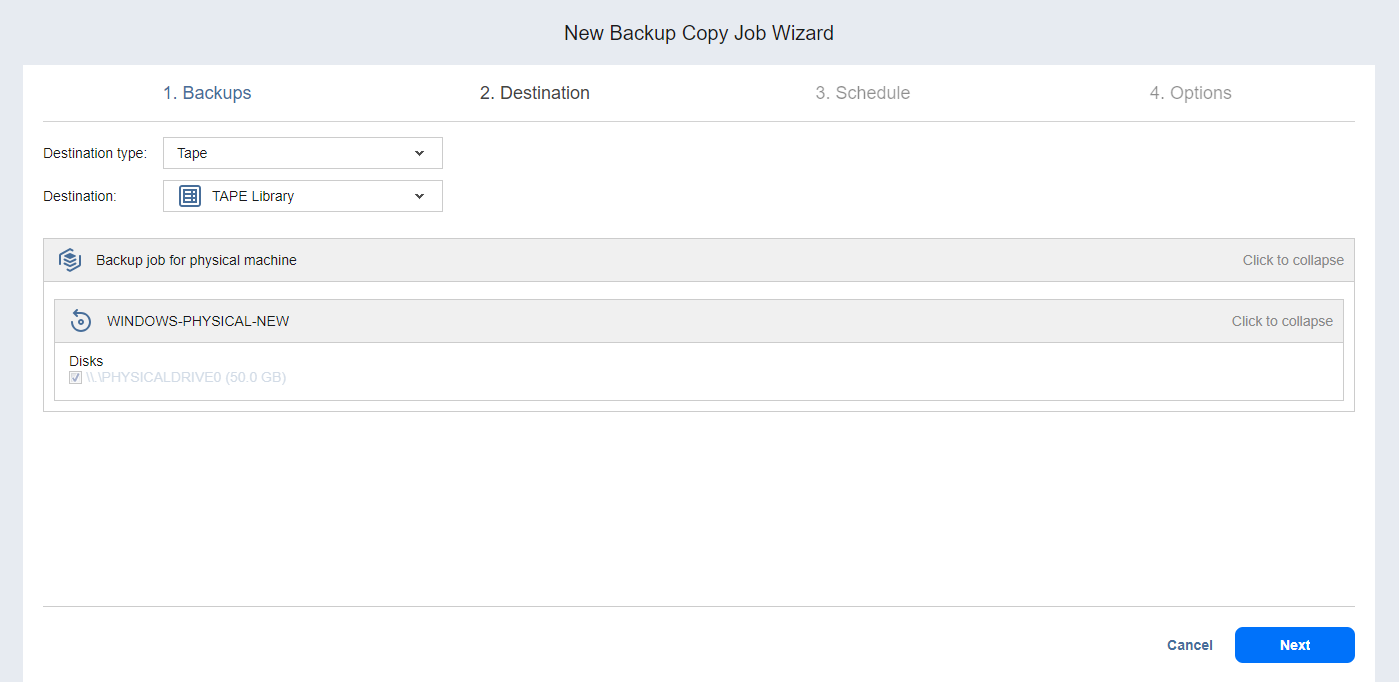Tape Backup Wizard: Destination
On the Destination page, you can specify where the backup will be stored. You can select a device or a media pool. The job allows for copying a backup from a Backup Repository to tape cartridges or a virtual tape library.
To specify a destination for the selected backups:
-
From the Destination type drop-down list, select Tape.
-
From the Destination drop-down list, select one of the configured devices or media pools.
-
To see the space and disks the individual backups take, click the name of the job and expand the backups in the list.
-
Click Next to proceed to the next page.