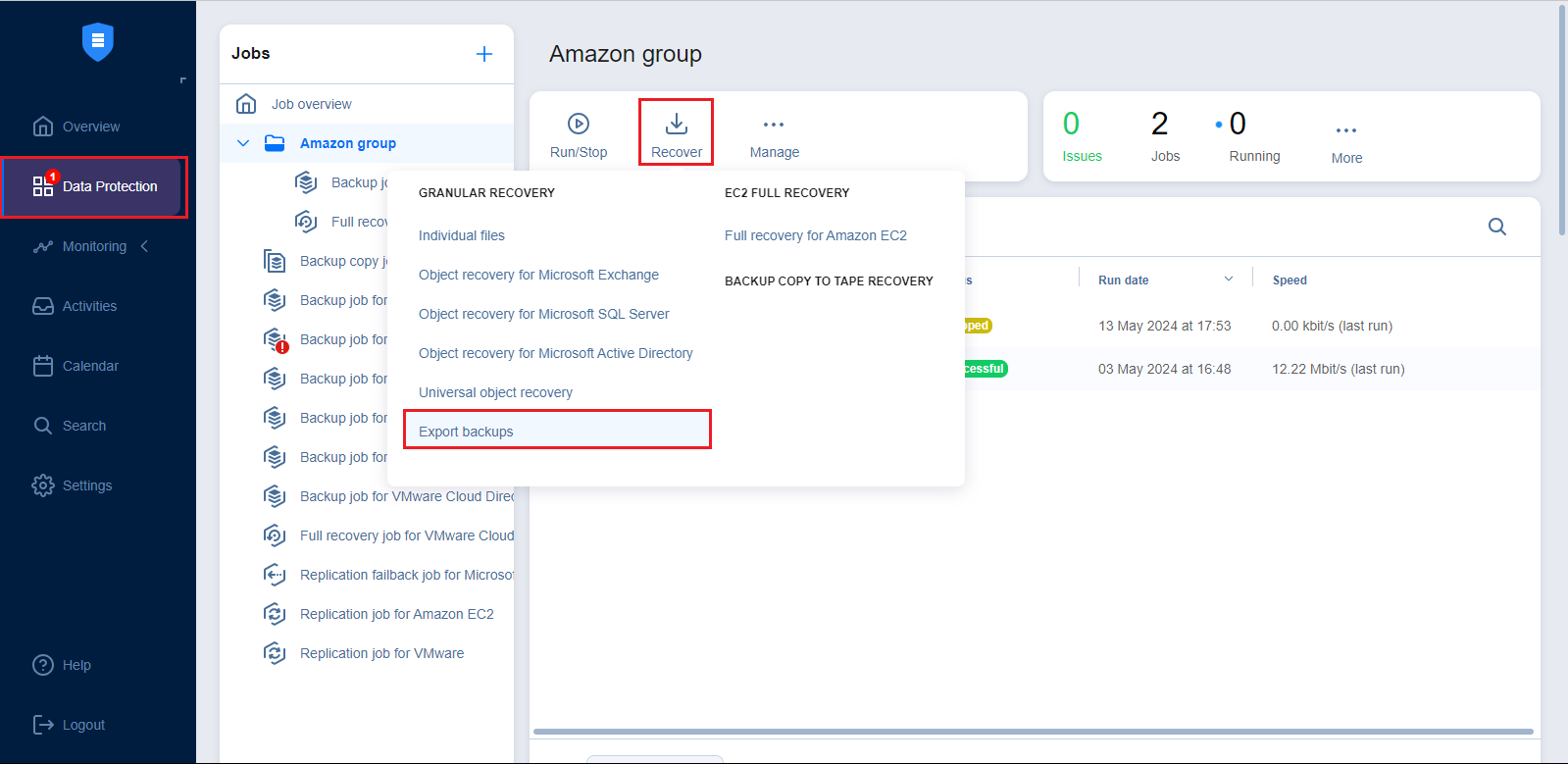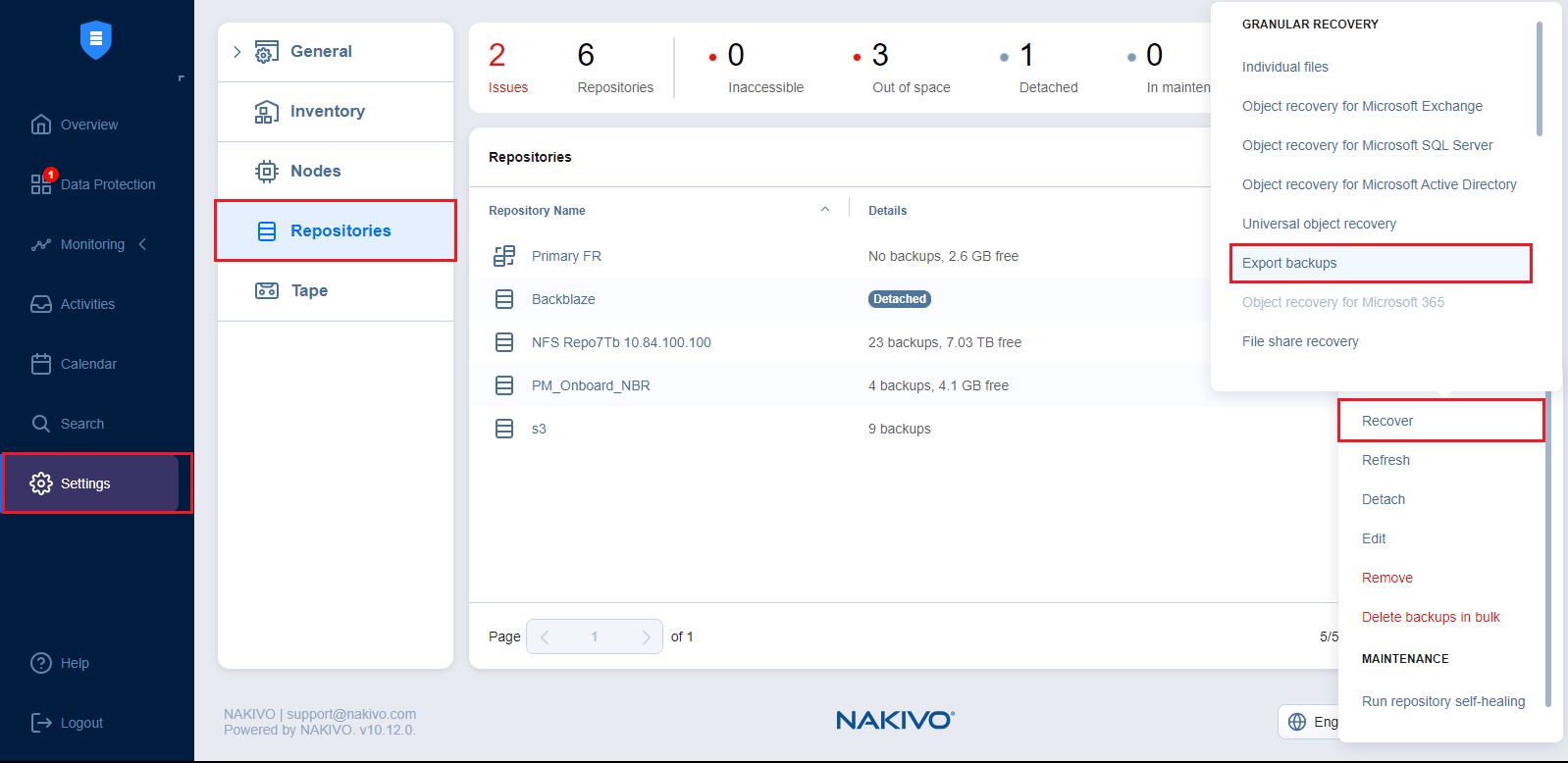Opening Backup Export Wizard
Open Backup Export Wizard using one of the following ways:
-
Navigate to the Data Recovery menu, click Recover and then click Export backups.
-
On the Settings page:
-
Alternatively, the Backup Export can be performed by using by using the Search function.