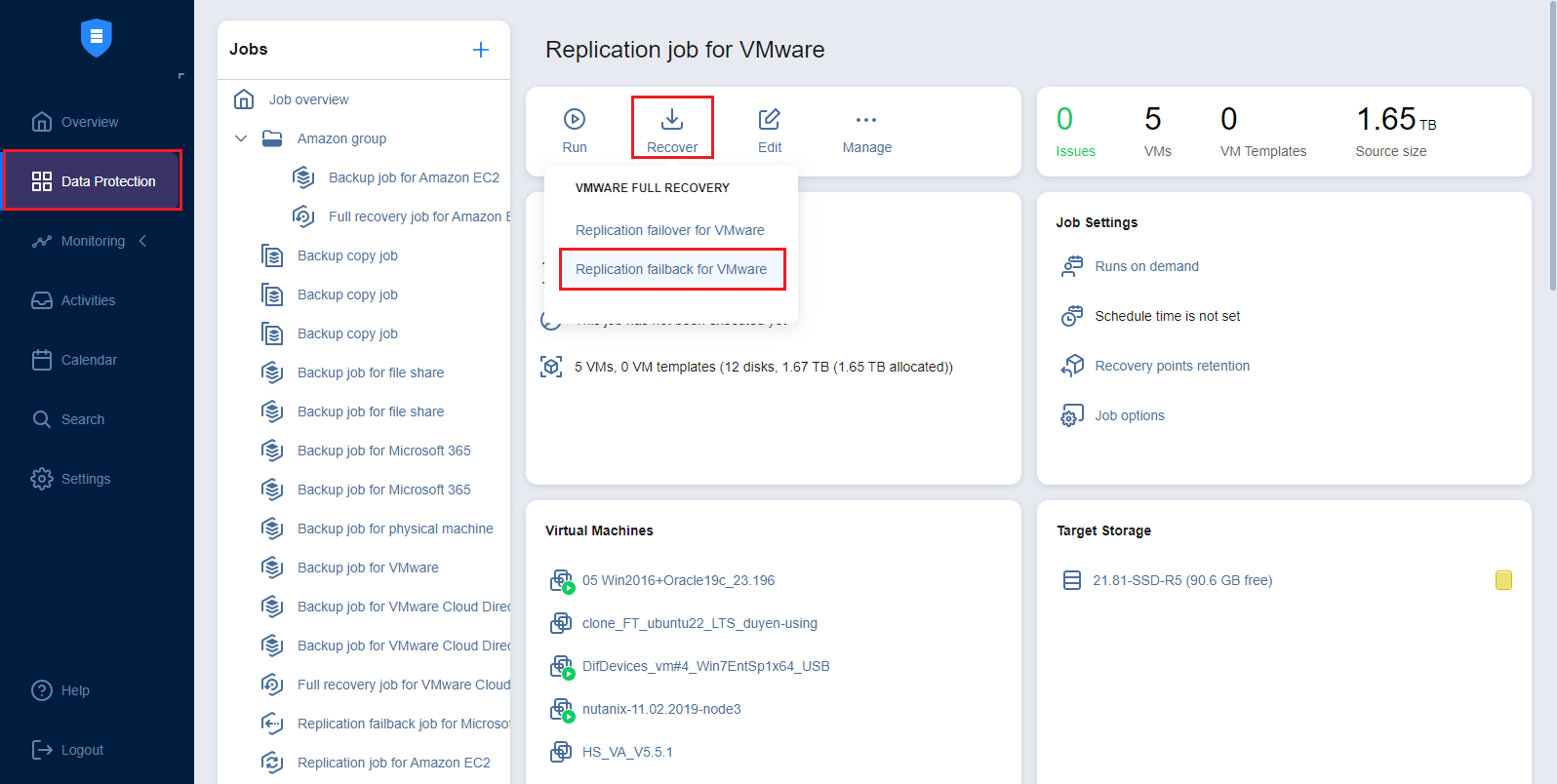Starting Replica Failback for VMware
Before starting replica failback for VMware vSphere, make sure that you have switched the replicas to the “Failover” state with a VMware Failover Job. Refer to Failover to Replica for VMware for details.
To start the failback procedure, click Recover in the Data Protection menu and then click Replication failback for VMware in the VMware Full Recovery section. Alternatively, the failback can be performed by using by using the search function.