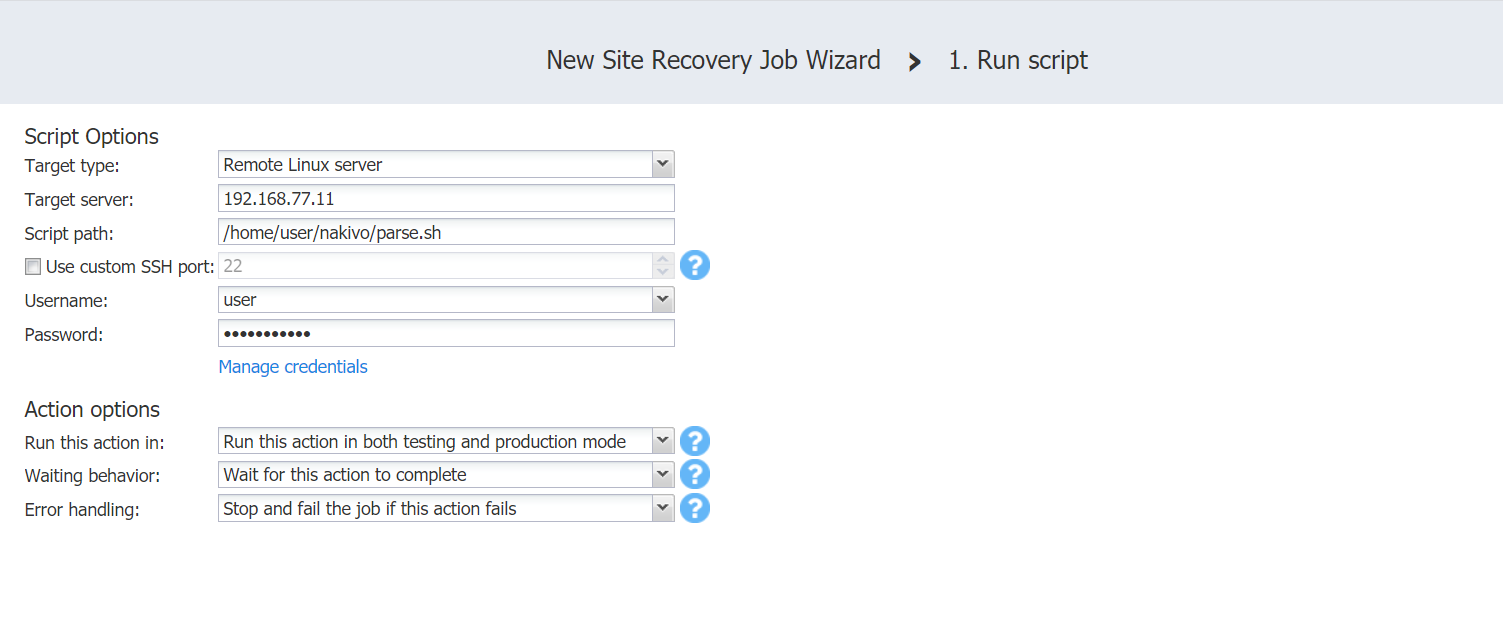Run Script Action
To add the action to a Site Recovery Job, on the Run Script page of the wizard, do the following:
-
Target type: Choose one of the following target types for your script:
-
This server (Director): The script will run on the machine where the Director is deployed. Provide the following options:
-
Script path: A path to the script.
-
Username / Password: Credentials for running your script on the machine.
-
-
Remote Windows / Linux server: The script will run on a remote Windows / Linux server. Provide the following options:
-
Target server: The hostname or the IP address of the remote server.
-
Script path: A path to the script on the remote server.
-
Username / Password: Credentials for running your script on the remote server.
-
-
VMware / Hyper-V VM / EC2 instance: The script will run on a VMware or Hyper-V VM or an EC2 instance. Provide the following options:
-
Target VM / Instance: Choose the required item from the inventory tree.
-
Script path: A path to the script on the VMware or Hyper-V VM or EC2 instance.
-
Username / Password: Credentials for running your script on the VMware or Hyper-V VM or EC2 instance.
-
-
-
Set the Action options. Refer to Site Recovery Job Wizard: Actions for details.
-
Click Save.
The page of the wizard closes and your Run Script action is added to the Site Recovery Job.