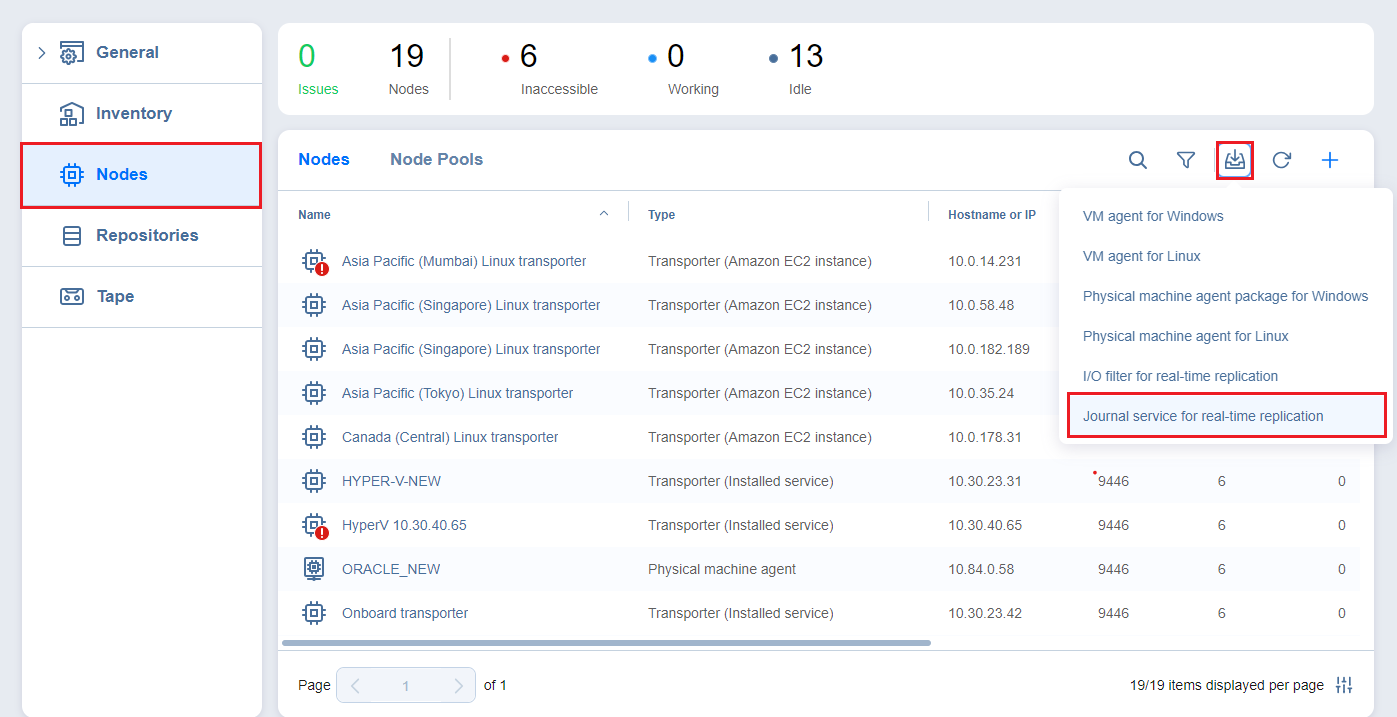Installing the Journal Service
In order to create and run a real-time replication job for VMware, target ESXi hosts must contain a VMware Virtual Appliance with the Journal Service installed. See the sections below for more details.
Journal Service
The Journal Service is a software module that installs into the target transporter and manages the I/O Journal created per VM disk and which is a set of records of I/O operations that keeps reference recovery points (snapshots of data changes made to a source VM created at the moment the replication job is stopped) of a replica VM and can be used for failover. The size and history limits of the I/O Journal can be configured in the Retention step of the Real-Time Replication (Beta) Job Wizard for VMware.
Journal Extent is an internal logical part of the I/O Journal where reference recovery points of a replica VM are kept. One Journal Extent is created for every RTR replication job run and contains one or more Frames, which are logical components containing up to 65,536 data blocks, each block containing 4096 bytes of data.
Installation
You can download the Journal Service installer from the NAKIVO Backup & Replication UI. To do this, go to Settings > Nodes, click the Download button, and then click Journal service for real-time replication.
Copy the installer file to the virtual appliance deployed on the needed ESXi host(s). Then, run the following command to proceed with the installation, replacing [version] with the version of your installer:
bash NAKIVO_Journal_Service_Installer_[version].sh --eula-accept
OR
./NAKIVO_Journal_Service_Installer_[version].sh --eula-accept
To confirm installation success, run the following command:
systemctl status nkv-journalsvc
Installation result is logged in /tmp/nkv-journalsvc-install.log.
Removal
To remove an installed Journal Service from a virtual appliance, run the following commands:
bash /opt/nakivo/journalservice/uninstall
OR
./opt/nakivo/journalservice/uninstall
OR
cd /opt/nakivo/journalservice
./uninstall